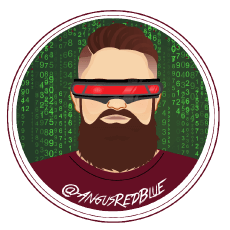Vortimo Demo: Wed 4 Aug, 1800 SAST
Vortimo is the brain child of Roelof Temmingh, the man that brought us Maltego. On Wednesday 4 August 2021 he will be giving us a demo on his new OSINT web augmentation tool, Vortimo! Vortimo has many uses and functions, some of which we will cover on Wednesday. We can break down certain functions by what we find on their site

What is OSINT?
OSINT or Open-Source intelligence according to Wikipedia is a multi-factor (qualitative, quantitative) methodology for collecting, analyzing and making decisions about data accessible in publicly available sources to be used in an intelligence context. In the intelligence community, the term “open” refers to overt, publicly available sources (as opposed to covert or clandestine sources). OSINT under one name or another has been around for hundreds of years. With the advent of instant communications and rapid information transfer, a great deal of actionable and predictive intelligence can now be obtained from public, unclassified sources. It is not related to open-source software or collective intelligence.
OSINT is the collection and analysis of information that is gathered from public, or open, sources.[1] OSINT is primarily used in national security, law enforcement, and business intelligence functions and is of value to analysts who use non-sensitive intelligence in answering classified, unclassified, or proprietary intelligence requirements across the previous intelligence disciplines.
What is Vortimo and who is Roelof Temmingh?
Vortimo was founded at the start of 2019 by Roelof Temmingh. Roelof has a long history in the IT security and OSINT industry. He was a founder of SensePost in 2000 and of Paterva (the company that made Maltego) in 2008. Vortimo is located in a 70s-style house in Pretoria, South Africa.

Here at Hack South we have recognised Roelof as a ZA Hacking Hall of Fame member for outstanding contribution to information security in South Africa and further pushing to put SA on the Map!
What can VORTIMO do?
Vortimo has many uses and functions, some of which we will cover on Wednesday 4 August 2021. We can break down certain functions by what we find on their site.
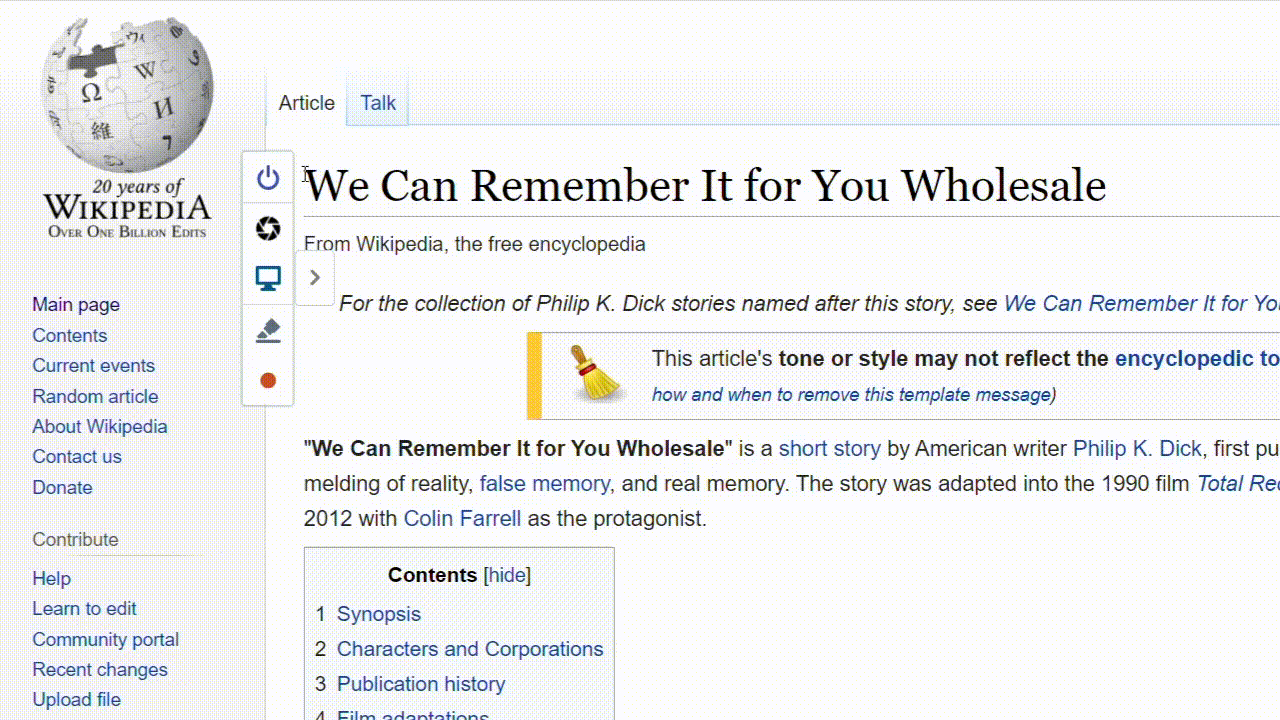
Record/Record Pages
Vortimo saves all web pages you’ve visited locally on your hard drive – exactly how you saw them in your browser.
Using an unobtrusive control, you can switch recording on, off, or to manual recording mode. You can also toggle tag visibility.
Augment/Augmented Browsing
All text and images of pages are stored – but you can choose to tag & annotate specific elements for quick enrichment, reporting and recall.
Elements can be text, images or entire webpages and you can mark these right there in your browser without leaving the page you’re on.
Search
To find a page, Vortimo allows you to search by:
- Time (when you’ve seen it)
- Site (where you’ve seen it)
- Both site and title of page
- Free text search (what you’ve seen)
- By object extracted (what)
- By image
- Free text Exif search
- Image size
It’s important to understand that all of these control surfaces can be combined – for example ‘where on Twitter (site) is the name ‘’ (object) combined with the word ‘OSINT’ (free text search) seen in the last week (time) ?’
Recall/Recall Pages
Pages that have been recorded can be played back – exactly how they appeared when you visited them. Recorded pages can be rendered as either PDF, PNG or as MHTML. All elements can be exported for easy integration into other tools.
Scrape/Scrape while you browse
Objects are extracted from all the pages that you’ve browsed – automatically. It’s generic parsing of the text – so it works everywhere. No need for complex recipes or regex code.
[For supported types click here]
When selecting the object, the page and snippet where the object was found is shown in the main panel.
Enrich
The objects extracted from the previous step can now be [enriched by links or widgets].
Widgets make API calls to popular service providers and enrich the data even further. Links are just that – links to popular OSINT sites where you can find more information on the extracted object.
Reporting
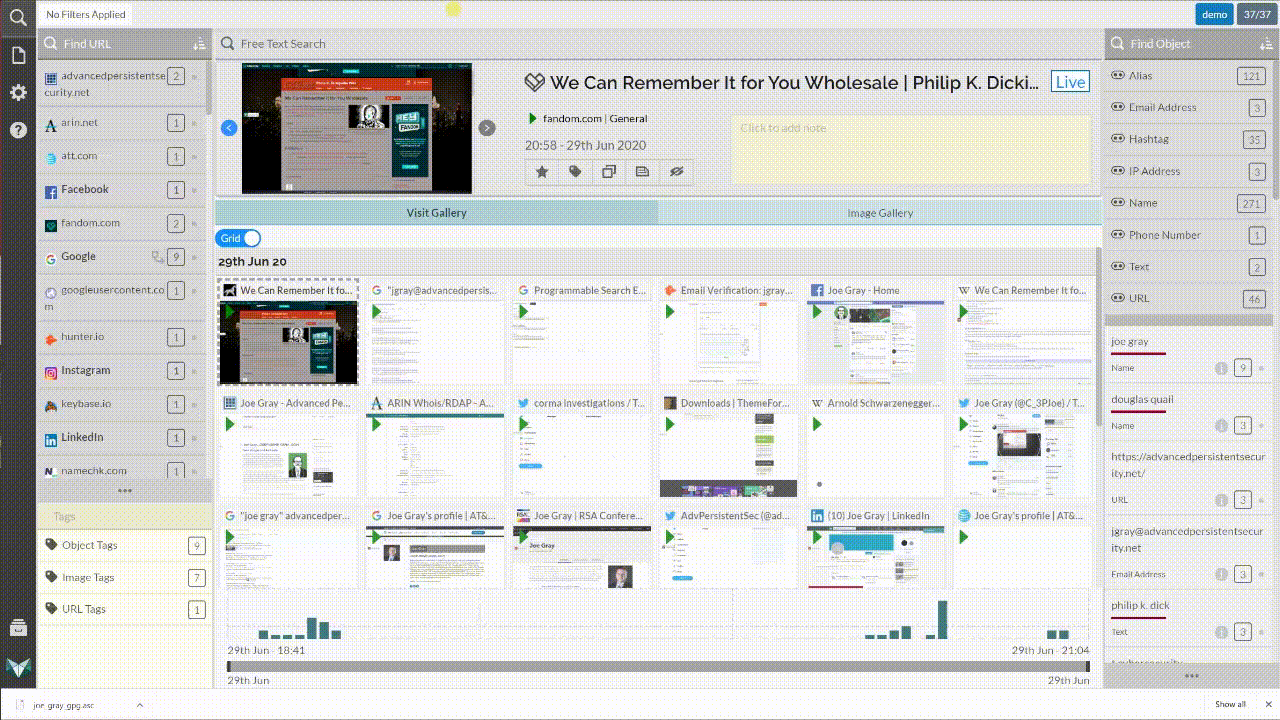
Reports are organized by tag. Any element (object, image or URL) can be tagged either in the UI or directly from the browser. This design means that you can add elements to your report at great speed. Reports can be exported to PDF.
Want to know more?
Come join the Hack South Discord server on Wednesday 4 August at 6PM SAST/4PM UTC to watch the demo! Reminders are in #Events.
For more infomation on Vortimo please check out their site and follow them on Twitter
Any further questions, please do reach out to the Mods/Staff on Hack South!